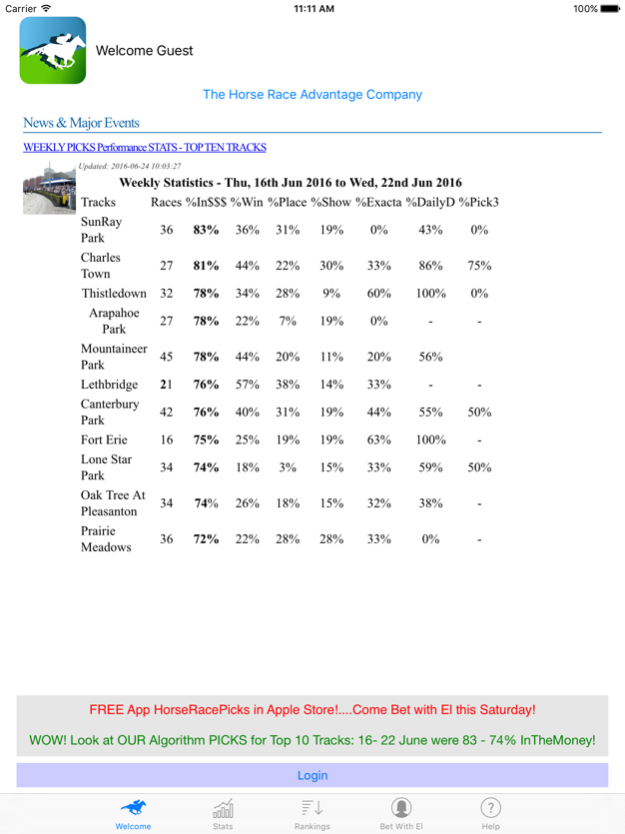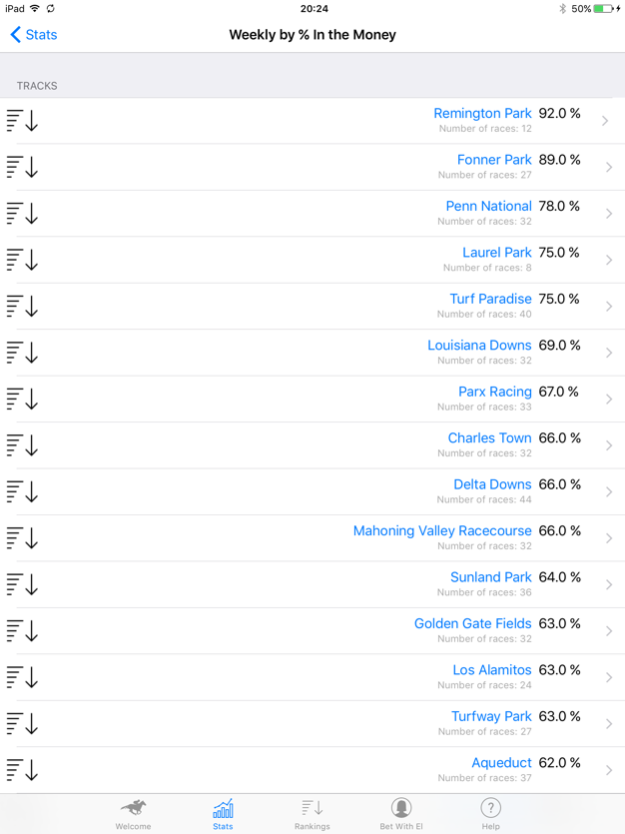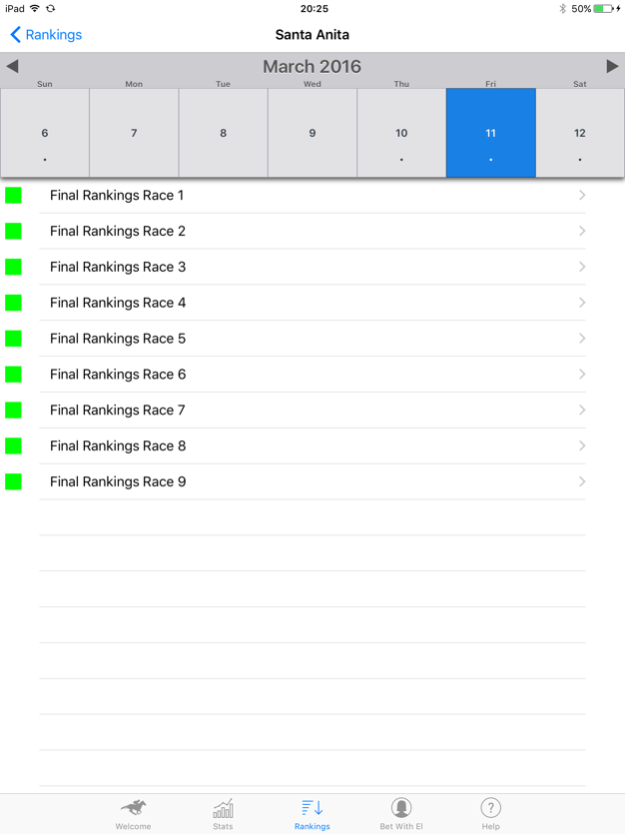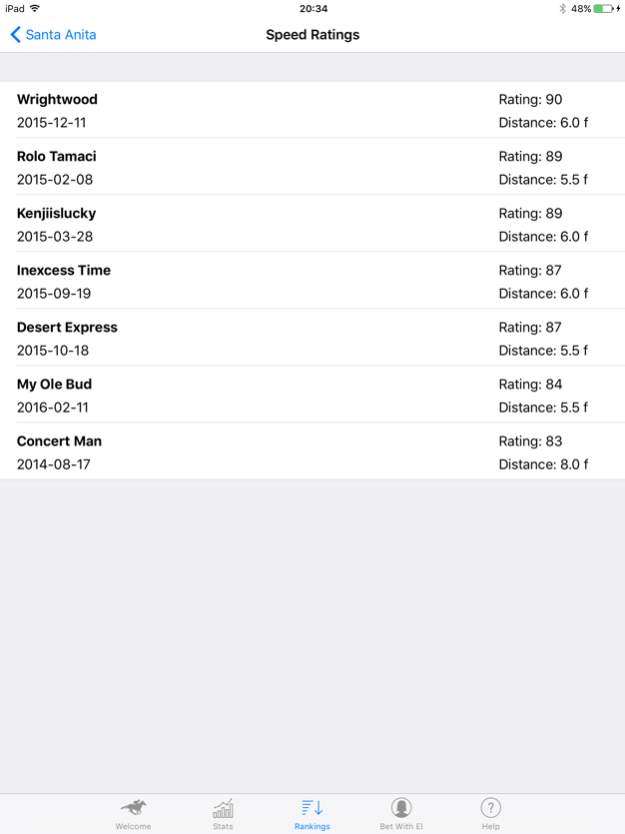HorseRacePicks 1.0.2
Free Version
Publisher Description
Here is your pocket reference to all the thoroughbred horse race handicapping data and handicapping algorithm performance statistics that Horse Race Advantage provides on its website, in a simple to use, and easily digestible format. All races, all tracks, every racing day!
Thoroughbred races at all major tracks in North America are ranked for order of finish every racing day with handicapping scores for each horse in the race. Premium members have access to this data that includes statistics on how well ranking algorithm "Albert" performs at each track. "Stats" are presented as percent in the money, percent win, etc. for each track meeting and are sortable in order to easily identify best tracks.
Then Bet-With-El Premium presents final horse picks and betting strategy by our handicapper in chief El Gianoulis for the race.
After more than two years El's track record for picks are 70% in the money.
Jun 29, 2016
Version 1.0.2
This app has been updated by Apple to display the Apple Watch app icon.
Changed name under icon to HR Picks
Change the formatting for the Rankings tab to emphasize the program number (user request)
About HorseRacePicks
HorseRacePicks is a free app for iOS published in the Health & Nutrition list of apps, part of Home & Hobby.
The company that develops HorseRacePicks is BEHR Consulting International. The latest version released by its developer is 1.0.2. This app was rated by 1 users of our site and has an average rating of 0.5.
To install HorseRacePicks on your iOS device, just click the green Continue To App button above to start the installation process. The app is listed on our website since 2016-06-29 and was downloaded 11 times. We have already checked if the download link is safe, however for your own protection we recommend that you scan the downloaded app with your antivirus. Your antivirus may detect the HorseRacePicks as malware if the download link is broken.
How to install HorseRacePicks on your iOS device:
- Click on the Continue To App button on our website. This will redirect you to the App Store.
- Once the HorseRacePicks is shown in the iTunes listing of your iOS device, you can start its download and installation. Tap on the GET button to the right of the app to start downloading it.
- If you are not logged-in the iOS appstore app, you'll be prompted for your your Apple ID and/or password.
- After HorseRacePicks is downloaded, you'll see an INSTALL button to the right. Tap on it to start the actual installation of the iOS app.
- Once installation is finished you can tap on the OPEN button to start it. Its icon will also be added to your device home screen.